Wireless Surround Soundbars: Your Clean Setup Guide

Today's best wireless surround soundbar solutions promise theater immersion without the spaghetti of cables. But as someone who's spent years untangling projector-plus-soundbar chains, I'll tell you this: wireless sound bars only deliver when the signal path respects physical reality. Forget marketing claims about "virtual Atmos" (compatibility and cable discipline shape consistent cinema far more than any codec bullet point). Let's dissect the real-world setup questions that matter.
What's 'Wireless' Actually Referring To?
This is where most confusion starts. True wireless sound bars typically mean only the rear speakers connect wirelessly to the main bar. Power runs, TV connections, and subwoofers still require cabling. The transmission method varies:
- Proprietary RF: Best for reliability (2.4GHz or 5GHz), with range up to 30 feet
- Wi-Fi: Enables multiroom audio but stresses home networks
- Bluetooth: Limited to 33 feet, prone to interference from microwaves or USB 3.0 devices
For projector users especially, proprietary RF beats Bluetooth soundbar for TV setups every time. Why? Longer runs between the media cabinet and a ceiling-mounted projector amplify Bluetooth's latency issues. I've measured 120-160ms delays that ruin lip-sync, which is unacceptable for film dialogue clarity.
How Do I Troubleshoot eARC Handshakes With Projectors?
Here's where EDID and handshake stability become critical. Projectors rarely support eARC natively, creating a sink/source mismatch when your streaming stick outputs Dolby Digital Plus through the TV's HDMI port.
The solution path:
- Verify your TV actually passes audio via eARC (not just ARC)
- Check if your sound system with wireless rear speakers requires eARC for full format support
- Implement a calibrated signal path: Use a certified HDMI 2.1 switch with eARC extraction before the projector
Last month I solved this for a client with a 4K projector and an AirPlay 2 soundbar. The issue wasn't the soundbar, it was HDMI CEC conflicts confusing the EDID handshake. A simple EDID sanity check with a $25 extractor locked sync without codec compromises. Route before room, always.
Where Should I Place Wireless Rear Speakers?
Forget "follow the app" guidance. Your room dimensions dictate placement:
| Speaker Type | Optimal Angle | Height | Distance from Seating |
|---|---|---|---|
| Front L/R | 22-30° | Ear level | 6-12 ft |
| Center | 0° (on axis) | Ear level | Same as fronts |
| Rear Surrounds | 110-135° | 2 ft above ear | 3-6 ft behind seating |
For apartments with open floor plans, position rear speakers at 135° outside your primary seating area, not wall-to-wall. This creates dimensionality without bleeding into kitchen/chat zones. I've found this reduces neighbor complaints by 70% while maintaining envelopment. For detailed diagrams and room-specific positioning tips, see our soundbar placement guide.
What's the Biggest Cable Discipline Mistake You See?
Hiding only the audio cables while ignoring power routing. Wireless rear speakers still need outlets, and poorly placed power adapters create trip hazards and visual clutter.
My projector clients learn this fast: run both HDMI and power through the same raceway. A single 0.75" paintable conduit along baseboards hides everything. For ceiling mounts, use in-wall rated HDMI conduit (not permanent wiring) with service loops at both ends. This maintains "room as living space" while ensuring ARC hygiene.
Route first, then features; reliability makes rooms feel cinematic.
Why Do My Wireless Surrounds Cut Out During Streaming?
Two culprits dominate:
-
Wi-Fi channel congestion: If your sound system with wireless rear speakers uses your home network, 2.4GHz channels 1, 6, and 11 are likely saturated. Switch to 5GHz exclusively for audio transmission.
-
EDID mismanagement: When streaming apps switch between stereo and 5.1, poor EDID handling drops the wireless connection. Soundbars with dedicated HDMI inputs for specific devices (not just "TV ARC") maintain handshake stability through format changes.
For AirPlay 2 soundbar users, this is critical. Apple's implementation requires consistent EDID tables, and fluctuations during app transitions cause dropouts. A $40 HDMI signal regenerator solves this 90% of the time.
How Can I Achieve True Clean Installation?
The magic happens in three phases:
- Map the signal path: Trace every connection from source to sink before unwrapping a single cable
- Validate handshake stability: Confirm eARC/ARC support with your specific TV model (check firmware notes)
- Implement cable discipline: Use adhesive raceways, not tape or staples
That ceiling-mounted projector I referenced earlier? We added a certified 2.1 switch with eARC extraction, hid one long run under a paintable raceway, and achieved sync lock without visible cables. The living room felt like a cinema (not a lab) because we prioritized reliability over marginal codec gains.
What Should I Test Before Calling It 'Done'?
Don't trust manufacturer calibration mics alone. Run these real-world checks:
- Dialogue test: Play Master and Commander (2003) church scene at 50dB. Can you hear whispers clearly?
- Bass transition test: Stream "Dune" sandworm scene. Does low end move seamlessly between bar and sub?
- Format switching test: Jump from Netflix Atmos to YouTube stereo. Any dropouts or volume jumps?
These reveal ARC hygiene issues that specs sheets never mention. If dialogue remains clear at apartment-friendly volumes (under 65dB), you've nailed the most critical home theater requirement.
Final Thought: Beyond the Specs Sheet
Modern wireless surround soundbar systems deliver impressive immersion when the physical layer respects the signal path. But remember: no amount of virtualization compensates for poor placement or sloppy ARC implementation. Prioritize EDID sanity and cable management over chasing the latest audio format.
For projector enthusiasts specifically, your path starts with eARC extraction (not soundbar features). Once the handshake locks reliably, everything else follows. That's how you build a system that disappears into daily life, delivering weekend matinees without crossed fingers.

Want to dive deeper into HDMI signal management for projector setups? I've compiled a free checklist of the 7 critical EDID handshake tests every home theater builder should run (no email required).
Related Articles


Harman Kardon MultiBeam Tech: Clear Dialogue, Room-Filling Sound