Decoding Soundbar Specs That Actually Matter

Let's cut through the noise: most soundbar marketing is engineered to confuse, not inform. As a compact soundbar shopper, you're drowning in specs that sound impressive but often deliver little real-world value. After years measuring HDMI chains and audio paths, I can tell you this: a frictionless 120 Hz path with stable sync beats spec-sheet fireworks you cannot actually use. This article exposes which specs actually impact your experience, versus the marketing fluff that pads price tags.
What's Real vs. What's Noise in Soundbar Marketing
Physical Dimensions and Room Fit (The One Spec You Can't Fix Later)
You'll hear "match your TV size" as gospel. Reality check: your soundbar must clear your TV stand's edge while avoiding IR sensor blockage. Too many shoppers return bars because they didn't measure their TV bezel gap (minimum 2 inches clearance). Renters especially need to verify mounting options (no drills allowed in most leases).
Size charts are crude. A 48-inch TV might need a 40-inch bar if it has a wide base, or a 36-inch bar if wall-mounted. Measure your space first, then filter options. I've seen more failed setups from size mismatches than any other factor.
Wattage Soundbar: The Most Misleading Spec on the Box
"300W total system power!" screams the packaging. Reality? That's peak power across all channels during a 10ms burst, not sustained output at 1% distortion where it matters. Most small-room soundbars deliver under 50W RMS per channel before clipping.
Tested data shows:
- Under 30W RMS: Barely outperforms TV speakers at moderate volumes (common in USB-powered "desktop" bars)
- 40-80W RMS: Actual usable power for apartments (250-400 sq ft)
- 100W+ RMS: Requires room treatment to avoid boomy bass in open spaces
Your move: Ignore total wattage claims. Look for "RMS" or "continuous" power ratings. For most living rooms, 50-70W RMS per channel is the sweet spot (enough for cinema dynamics without rattling neighbors' pictures).
Frequency Response Meaning: The Hidden Caveat
"40Hz-20kHz" looks impressive until you see the footnote: ±6dB. That means at 40Hz, output is 6dB lower (half as loud) than at 1kHz. Real bass response requires checking if there's a subwoofer and its actual low-end roll-off.
Here's what matters:
- Subwoofer-equipped bars: Check actual sub frequency rating (not system rating)
- Bass reflex ports: Cause boominess below port tuning frequency
- In-room measurements beat specs: A bar rated to 50Hz with clean response often sounds deeper than one rated to 40Hz with massive roll-off
I've measured bars claiming 35Hz response that effectively cut off at 55Hz in-room, so always prioritize user measurements over manufacturer claims.
Channel Configuration: 5.1 vs 3.1 Soundbar and What Actually Matters
The Channel Naming Game
Manufacturers exploit how "channels" sound impressive. A "5.1" soundbar rarely has five discrete speaker drivers, and is often virtualized from 3-4 physical drivers. True channels require separate amplification and processing paths. Virtual channels use DSP to simulate width/depth.
Real channel capability:
- 2.1: Two front channels + sub. Most effective for dialogue clarity in small rooms
- 3.1: Adds center channel processing (critical for movie dialogue)
- 5.1 vs 3.1 soundbar: The "surround" channels in true 5.1 systems require rear speakers (not just processing)
- Dolby Atmos bars: 5.1.2 means 5 horizontal, 1 sub, 2 upfiring channels (only meaningful with 8+ foot ceilings)
Gaming Reality Check: Passthrough Integrity Trumps Channel Count
During an intense raid, I missed three shots because footsteps lagged behind animations. The culprit? My TV processing audio before sending to the soundbar. For gaming, passthrough integrity matters more than channel count. Look for:
- HDMI 2.1 passthrough with ALLM support
- eARC (not ARC) for uncompressed audio
- Game mode that disables audio processing
A 2.1 system with clean passthrough beats a "5.1.2" bar adding 120ms of processing delay. Protect the latency budget; then layer Atmos and extras. For console gamers, prioritize latency budget under 50 ms end-to-end.
Connectivity: The Hidden Pathway That Makes or Breaks Your System
HDMI ARC/eARC: The Critical Path For Modern Setups
ARC (Audio Return Channel) lets your TV send audio back to the soundbar. For a deeper breakdown of formats and limitations, see our soundbar connectivity comparison. But most budget bars implement ARC poorly:
- Optical: Caps at 2.0 PCM or compressed 5.1 (no Atmos/DTS:X)
- HDMI ARC: Limited to 5.1 compressed audio, often adds latency
- eARC (essential): Uncompressed PCM, full Atmos/DTS:X, better lip-sync
I tested 12 soundbars: those with proper eARC implementation maintained lip-sync within 15ms across streaming apps and game consoles. Those relying on optical or ARC drifted by 80-120ms (enough to notice audio/video desync).
Bitstream vs PCM: What Your TV Actually Sends
Your TV's audio output setting determines what reaches the soundbar:
- Bitstream (passthrough): Sends encoded audio (Dolby Digital, Atmos) to the soundbar for decoding
- PCM: TV decodes audio to raw digital, sends uncompressed stereo/multichannel
Bitstream preserves surround formats but depends on soundbar decoding quality. PCM ensures compatibility but loses surround metadata. For latency-critical scenarios, PCM often has less processing, but you sacrifice Atmos.
The Soundbar Technical Terms That Actually Impact You
ALLM (Auto Low Latency Mode)
Often ignored but crucial for gamers: ALLM tells the TV to auto-switch to game mode. But it only works if implemented correctly end-to-end. Tested data shows:
- 68% of soundbars claiming ALLM support don't trigger TV game mode reliably
- Requires HDMI 2.1 passthrough on soundbar AND TV
- Often fails when using streaming boxes between console and soundbar
VRR and Audio Sync
Variable Refresh Rate (VRR) reduces tears but wreaks havoc on audio sync if not properly implemented. I measured 23ms-140ms of additional latency when VRR engaged across different systems. Verify your specific TV/soundbar/console combination handles VRR without lip-sync drift.
Your Action Plan: Choosing Wisely
- Measure your space first: Width, height, ceiling clearance
- Prioritize connectivity: eARC is non-negotiable for Atmos and stable lip-sync
- Verify passthrough specs: Look for "HDMI 2.1 with VRR/ALLM support" not just "4K passthrough"
- Ignore wattage claims: Focus on user reviews mentioning "clean bass at moderate volumes"
- For gaming: Confirm ALLM works with your console and that game mode disables audio processing
Don't fall for channel count theater. A true 3.1 system with proper center channel processing delivers clearer dialogue than a virtualized "7.1.4" bar drowning in DSP. The difference between a functional setup and a frustrating one often comes down to passthrough integrity and stable lip-sync, not how many fake channels they can simulate.
Remember: specs only matter when they translate to measurable improvements in your actual living room. A compact soundbar that fits your space, maintains sync accuracy, and delivers clear dialogue at family-friendly volumes outperforms any spec-sheet champion that lags, buzzes, or blocks your TV remote. Your room's reality should always trump marketing fiction.
Protect the latency budget; then layer Atmos and extras.