Soundbar HDMI ARC vs Optical: The Real Latency Tradeoff

If you're weighing soundbar hdmi arc vs optical connections, you're probably stuck between marketing promises and real-world performance. The soundbar connection comparison isn't just about audio formats. It is a battle for your latency budget. HDMI ARC and optical cables deliver wildly different experiences depending on your source material, TV setup, and whether you prioritize flawless sync over theoretical audio purity. Let's cut through the noise and map what actually happens when your signal hits that first cable.
The Latency Budget: Your Secret Constraint
Most buyers focus on "supports Dolby Atmos" or "5.1 channels" without realizing these specs mean nothing if your audio lags behind the video. Modern HDMI systems operate on a strict latency budget. Every millisecond counts. When you're playing Call of Duty at 120 Hz, that extra frame of delay turns headshots into missed opportunities. I learned this the hard way during a weekend session where my footsteps refused to align with my crouch animation until I traced the entire chain.
According to Rtings' standardized measurements using Murideo SEVEN generators, optical connections introduce severe latency penalties that cripple real-time applications:
- Optical latency: 70ms for PCM-2.0, 30ms for Dolby Digital
- HDMI ARC latency: 4.5ms for PCM-2.0/5.1, 12ms for Atmos formats
- HDMI In latency: Matches ARC figures (4.5ms to 55ms depending on format)
That's right, optical can add 65ms more latency than HDMI ARC for basic stereo audio. For perspective, 60ms represents three full frames at 60 Hz. At 120 Hz gaming, that's six frames of delay, enough to make even precise aim feel like you're playing through molasses.
HDMI ARC: The Modern Standard (With Caveats)
How It Actually Works
HDMI ARC (Audio Return Channel) leverages your existing HDMI cable infrastructure to send audio from your TV back to your soundbar. Introduced in HDMI 1.4, it's become the baseline connection for modern setups. Crucially, it transmits audio digitally without the compression artifacts inherent in optical connections.
The real magic happens with eARC (enhanced Audio Return Channel), which delivers:
- Lossless audio formats (Dolby TrueHD, DTS-HD MA)
- Mandatory lip-sync correction (optional on standard ARC)
- Object-based audio formats like Dolby Atmos
- Higher bandwidth for pristine signal transmission
The Gaming Reality Check
For console gamers, HDMI ARC isn't just preferable, it's essential for competitive play. Standard optical connections introduce enough delay that your audio becomes a liability rather than an asset. When playing Forza Horizon 5 at 4K/120 Hz, that optical lag means your tire screeches arrive after you've already lost control of the vehicle.
Protect the latency budget; then layer Atmos and extras.
ARC keeps audio processing minimal when configured properly. For step-by-step setup, see our soundbar setup guide. Enable Game Mode on your TV, disable any unnecessary audio processing on the soundbar, and you'll maintain that critical passthrough integrity. Most modern soundbars now implement "low latency" modes that bypass additional DSP when they detect gaming content, just verify they actually work with your setup.
Optical: The Legacy Option That's Holding You Back
Why It's Still Around
Optical connections (TOSLINK) use light pulses through fiber optic cables to transmit audio signals. They served as the premium connection before HDMI became ubiquitous. Their endurance comes from compatibility with older TVs and audio equipment that lack HDMI ports altogether.
Optical connections support:
- PCM stereo audio (uncompressed)
- Compressed 5.1 formats like Dolby Digital
- Basic surround capabilities for non-critical listening
The Audio Quality Myth
Many enthusiasts swear optical delivers "purer" sound, but this is largely audiophile folklore. In reality, optical connections suffer from significant bandwidth limitations (384 Kbps compared to HDMI ARC's 1 Mbps):
- No Atmos support whatsoever: optical can't handle object-based audio
- No lossless formats: everything gets compressed
- Higher jitter: light-based transmission introduces timing inconsistencies
- One-way communication: no CEC control or status feedback
The supposed "warmer" sound often attributed to optical is actually just signal degradation from unnecessary compression. Modern HDMI implementations deliver bit-perfect audio when configured correctly.
Head-to-Head Connection Comparison
| Feature | HDMI ARC | Optical |
|---|---|---|
| Max Latency (PCM) | 4.5ms | 70ms |
| Max Audio Channels | 7.1 | 5.1 |
| Atmos Support | Yes (with eARC) | No |
| Lossless Audio | Yes (eARC) | No |
| Lip-Sync Correction | Mandatory (eARC) | None |
| CEC Control | Yes | No |
| Single-Cable Simplicity | Yes | No (requires separate video path) |
| Maximum Run Length | 15-25 ft passive | 30+ ft |
The Lip-Sync Reality
Lip-sync issues plague both connection types but for different reasons. Optical introduces fixed, high latency that makes audio consistently late. HDMI ARC (especially eARC) implements dynamic lip-sync correction that adjusts in real time, a critical feature for modern TVs that apply varying amounts of video processing.
During testing with streaming apps, I've observed optical connections creating permanent audio drift where dialogue gradually falls behind video. HDMI ARC with proper configuration maintains consistent sync regardless of source, even when switching between Netflix Atmos content and cable TV.
Real-World Scenarios: Who Should Choose What
For Gamers (18-40)
If you own a PlayStation 5 or Xbox Series X|S, HDMI ARC is non-negotiable. Optical connections will ruin your competitive edge with unacceptable audio lag. Configure your setup with:
- TV Game Mode enabled
- Soundbar HDMI passthrough mode active
- ALLM (Auto Low Latency Mode) confirmed working
- VRR (Variable Refresh Rate) enabled if supported
The HDMI path must remain passthrough intact from console to display with minimal processing. That stealth mission I mentioned earlier? Fixed by switching from optical to HDMI ARC and disabling the TV's audio enhancer. The difference wasn't subtle, it transformed my entire experience.
For Apartment Dwellers & Small Spaces (24-35)
Renter constraints often lead to optical connections as a "safe" choice, but this sacrifices performance unnecessarily. Modern soundbars with HDMI ARC require minimal setup:
- One cable handles everything (no separate optical/toslink needed)
- TV remote controls volume without juggling apps
- Automatic input switching when you power on devices
For noise-sensitive environments, HDMI ARC's precise lip-sync means you can enjoy content at lower volumes without straining to match audio to video. This directly addresses the "muddy dialogue" pain point that plagues TV speakers.
For Home Theater Enthusiasts (35-50)
If you're investing in Atmos-capable soundbars, optical immediately disqualifies your setup from experiencing the intended audio format. eARC delivers the full object-based audio experience without compression artifacts. The bandwidth difference is substantial:
- Optical: 384 Kbps max
- HDMI eARC: 24.5 Mbps (64x more bandwidth)
This isn't theoretical, compressed audio reveals itself as "swishing" artifacts during complex action sequences and collapsed soundstage imaging. For projector setups without ARC/eARC, consider an HDMI audio extractor rather than settling for optical.
The Critical Setup Checklist
Don't just plug and pray: verify your connection delivers what it promises:
- Test latency with a stopwatch app: say "now" while watching yourself on camera
- Disable TV audio processing: look for "bitstream" or "PCM" output settings
- Check EDID communication: use an HDMI analyzer app to verify format negotiation
- Confirm VRR/ALLM engagement: look for on-screen indicators when gaming
- Verify lip-sync stability: play content with clear dialogue and watch for drift
Most problems stem from TVs applying inconsistent video processing across inputs. If your HDMI-connected console shows higher latency than expected, switch everything through your soundbar's HDMI input rather than the TV's ARC port.
When Optical Makes Sense (Rarely)
Optical has two legitimate use cases:
- Extremely long cable runs (over 25 feet) where HDMI would require expensive active cables
- Legacy equipment with no HDMI options whatsoever
In all other scenarios, HDMI ARC delivers superior performance. Even the "electromagnetic interference" advantage of optical is irrelevant in home environments, modern HDMI cables include robust shielding.
The Bottom Line: Protect Your Experience
The soundbar hdmi arc vs optical debate isn't close when you prioritize real-world usability. HDMI ARC delivers lower latency, higher quality audio, and critical features like lip-sync correction that optical simply cannot match. For gamers, this isn't a preference, it is a performance requirement.
The spec sheet might show "supports 5.1" for both connections, but only one delivers the experience you actually want. Modern home entertainment demands a frictionless path from source to speaker. Prioritize passthrough integrity. Demand stable sync. Your latency budget isn't just numbers, it is the difference between immersion and frustration.
passthrough intact
Related Articles


Sealed vs Ported Subwoofer Bass: Noise-Friendly Performance