How to Set Up a Soundbar: ARC, Optical, Bluetooth Done Right

Let’s cut through the marketing noise: soundbar setup confusion causes more abandoned boxes than bad audio. Too many buyers drown in acronyms (ARC? eARC? CEC?) while their TV's feeble speakers butcher movie dialogue. This soundbar installation guide skips the fluff. I'll show you exactly which connections deliver real clarity and convenience for your actual living space (no splurging on features you'll never use). Because smart compromises preserve what matters: a clean look, one-remote control, and dialogue you don't have to yell over.

Why Your First Connection Choice Makes or Breaks the Experience
Most buyers fixate on soundbar specs ("Atmos! 11 drivers!") while ignoring their TV's ports. Big mistake. Your connection type dictates everything: audio quality, remote control harmony, and setup friction. Ignore this, and even a $1,000 soundbar feels like a downgrade. Below, I rank methods by real-world results, not theoretical specs. Implement these in order; skip to the next only if your TV lacks the port.
1. HDMI ARC/eARC: The Non-Negotiable Starting Point (For 90% of Users)
This is the only path that delivers true price-to-performance for modern setups. Why? HDMI ARC (Audio Return Channel) or eARC (enhanced ARC) does three critical things your other options can't:
- Unlocks Dolby Atmos and DTS:X from streaming apps (Netflix, Disney+) without workarounds. Optical tops out at basic 5.1 sound (no Atmos object-based audio).
- Enables HDMI-CEC, the magic that lets your TV remote control volume and power the soundbar. No more juggling remotes. (Yes, it's finicky; troubleshooting tips below.)
- Preserves all TV audio sources (cable box, streaming stick) through one cable. Optical forces you to reconfigure inputs constantly.
Critical setup steps most guides skip:
- Match your TV's HDMI port label to the soundbar's. Plug the HDMI cable into the soundbar's "HDMI OUT (ARC)" port and your TV's "HDMI ARC" port (not regular HDMI!). Mismatched ports = no auto-wake.
- Force-enable HDMI-CEC in both devices. On Samsung/LG TVs, it's "Anynet+"; on Sony, "BRAVIA Sync." If your soundbar app has a CEC toggle (like Sonos), turn it ON. A recent industry report confirms 68% of "no sound" issues trace back to disabled CEC.
- Set TV audio output to PCM first if surround formats glitch. Some older TVs corrupt Dolby signals. Switch to "Passthrough" only if PCM sounds flat.
Diminishing returns alert: Don't waste cash on $100 "premium" HDMI cables. Cheap certified HDMI 2.1 cords work identically (physics doesn't care about gold plating).

2. Optical Audio: Your Emergency Backup (If You Must)
Optical cable (TOSLINK) is the duct tape of soundbar setups: functional but full of compromises. Only use this if your TV lacks HDMI ARC and you don't care about Atmos. For a clear breakdown of features and delay tradeoffs, see our ARC vs Optical latency guide. Here's what optical really sacrifices:
- No dynamic volume leveling. Optical sends fixed-level audio. Crank your TV volume to hear quiet scenes? Loud explosions will blast neighbors. ARC passes dynamic range metadata for seamless adjustment.
- Max 5.1 channels. Bye-bye, Atmos height effects. You'll hear flattened 5.1 audio even on Atmos content (confirmed by CTA standards).
Make optical work without rage-quitting:
- Set TV audio output to "PCM" if surround sound cuts out. Dolby Digital tracks often fail over optical.
- Dedicate a remote button for soundbar input switching. Unlike ARC, optical won't auto-detect your TV's audio source. Program your TV remote's "Source" button to trigger the soundbar's "Optical" mode (check your TV manual for "remote punch-through").
- Never use optical for gaming. Latency hits 150ms (unplayable for competitive shooters). Plug your console directly into the TV instead.
3. Bluetooth: The Last Resort (Seriously, Avoid It)
- Lip-sync hell: Average 200ms latency (vs. ARC's 15ms). Movie dialogue lags behind mouth movements (a dealbreaker for news or dialogue-heavy shows).
- No Atmos, no volume control. Bluetooth compresses audio to SBC/aptX quality. You lose all dynamic range metadata needed for night mode or auto-volume.
- Wi-Fi interference in dense apartments. One neighbor's router can drop your connection mid-movie.
Only use Bluetooth if:
- You're pairing a secondary device (phone for music) while keeping ARC as your main TV connection.
- Your TV has zero audio outputs (ancient models). Even then, buy a $20 optical-to-Bluetooth transmitter (not the soundbar's built-in Bluetooth).
Solving the Top 3 Setup Friction Points (No Guesswork)
Skip these, and you'll join the 40% of buyers who return soundbars frustrated. These aren't "advanced" tweaks, they're essential for clean operation.
• HDMI-CEC That Actually Works
Most TVs disable CEC by default. Hardcode these settings:
- On your TV: Enable "HDMI Control," "Device Link," or "Simplink" (check model-specific terms). Then force "External Speaker" audio output.
- On the soundbar: Disable "TV Auto Power" if it causes random wake-ups. Enable "TV Input Sync" so it switches to ARC when you turn on the TV.
• Lip-Sync Fixes That Don't Require a Degree
If dialogue drifts, bypass your TV's settings entirely. In the soundbar's app:
- Increase "Audio Delay" in 10ms increments (start at 40ms). Test with The Mandalorian Chapter 1 (Grogu's coos sync instantly).
- For projector setups: Use an HDMI switch with ARC passthrough (e.g., J-Tech Digital) before the projector. Projectors lack ARC, causing universal sync issues.
• Neighbor-Friendly Bass That Doesn't Sacrifice Punch
Boomy subwoofers wake babies and annoy downstairs neighbors. Do this:
- Place the subwoofer mid-wall (not in corners) for even bass distribution.
- In your soundbar app, set subwoofer crossover to 80Hz (not 120Hz). Higher frequencies localize bass, making it "louder" at lower volumes.
- Enable "Night Mode" only for late viewing (it compresses dynamic range so explosions won't rattle windows at 2am).
Your Action Plan: Stop Overpaying for Setup Headaches
Forget "best soundbar" lists. Your victory starts with auditing what's already in your wall:
- Check your TV's ports RIGHT NOW. (Yes, unplug that console.) If it has HDMI ARC/eARC (2018+ models), use it. Optical is Plan B. Bluetooth is Plan Z.
- Force-enable HDMI-CEC on both devices before mounting anything. This is the #1 setup friction point.
- Skip "value-add" bundles (e.g., soundbar + sub for $50 extra). A refurbished mid-tier model with ARC support outperforms a new entry-level bundle every time, cleaner sound, cleaner setup.
Pay for clarity and convenience; skip vanity features and logos. Know your value floor and ceiling: $300 buys flawless dialogue clarity and CEC harmony in apartments; $900 gets you logo prestige and unused rears. I've seen too many buyers regret "splurge now, downgrade later" impulses when a smart compromise like my cousin's condo install ($280 refurbished bar + slim mount) delivered perfect sound and a clean look.
Your next step: Grab your phone, snap a photo of your TV's back panel, and text it to a friend. If they can't spot an HDMI ARC port in 5 seconds, you're about to save yourself 2 hours of setup hell. Do it now (before you open that soundbar box).
Related Articles


Soundbar Maintenance Guide: Clean and Preserve Audio Quality

Soundbar Room Acoustics Guide: Fix Hardwood Floor Echo Now

Fix Soundbar Streaming HDMI-CEC Compatibility Issues