Voice Command Soundbars: Integration Quality Matters

If your soundbar with Alexa keeps ignoring "volume down" during horror movie jumpscares, or your Google Assistant soundbar fails to hear "play The Mandalorian" over dinner chatter, you're not alone. These aren't flaws in voice recognition algorithms, they are symptoms of poor integration quality. For projectors hooked to soundbars in living rooms half the size of a cinema auditorium, reliability trumps raw specs every time. I've seen more setups fail from sloppy signal paths than from missing Dolby Atmos channels. Let's dissect why the quality of voice assistant integration (not just its presence) makes or breaks your daily experience.
Why Voice Assistant Integration Quality Beats Raw Specs
The Hidden Cost of "Good Enough" Voice Control
Most reviews obsess over microphone counts or "Dolby Atmos certification." But when you're three rooms away commanding "Hey Google, pause Star Wars," what matters is whether the audio chain respects the voice command audio path. A soundbar might support Google Assistant, yet choke on basic commands if:
- Its HDMI input struggles with EDID handshake stability
- Your TV's ARC port drops metadata during streaming app switches
- Wireless subwoofers introduce latency during voice wake-ups
"Route first, then features; reliability makes rooms feel cinematic." This is not just philosophy, it is practical cable discipline. I mapped a signal path once where a ceiling-mounted projector, a faraway media cabinet, and stubborn ARC refusal turned weekend matinees into a lab experiment. Adding a certified eARC extractor killed two birds: stable lip-sync and consistent voice command audio. The cinema felt like a living room, not a wiring closet.
Three Integration Pitfalls That Sabotage Voice Commands
1. HDMI Handshake Instability (The Silent Killer)
Voice commands fail most often when HDMI signal paths lack handshake stability. Your soundbar's Alexa might work perfectly with Netflix but ignore commands during Apple TV playback. Why? Switching inputs often resets EDID communication between TV, soundbar, and source device. If handshake stability is not engineered into the signal path, metadata (including voice assistant triggers) gets dropped.
Fix this: Prioritize soundbars with certified HDMI 2.1 switches and eARC extractors built-in. For step-by-step ARC/eARC configuration, follow our ARC/eARC setup guide. Look for terms like "HDMI CEC robustness" or "EDID management" in specs, not "20 drivers." When I added a Sonos Beam Gen 2 to a client's projector rig, its HDMI switch handled EDID handoffs seamlessly. No more shouting at the soundbar because Netflix killed the voice assistant link.

Sonos Beam Gen 2 - White
2. Voice Commands vs. Room Acoustics (Especially in Open Spaces)
"Compact soundbar" setups in open-plan homes suffer most. Dialogue clarity gets drowned by ambient noise, but so do voice commands. If your soundbar's microphones cannot isolate "Hey Google" from kitchen chatter, you'll revert to the remote, defeating the purpose.
The reality: Microphone arrays matter less than placement within your signal path. A soundbar tucked under a TV with IR blasters pointing downward may hear voice commands clearly but struggle with ambient noise. For apartments and open rooms, assistant integration quality requires:
- Strategic placement (away from HVAC vents or echoey corners)
- AI-powered voice isolation (like Samsung's AVA tech)
- Minimal signal hops between source and soundbar
3. The "Alexa-Compatible" Mirage
"Works with Alexa" labels lie. Many soundbars only support basic Alexa commands ("volume up/down") but choke on contextual requests ("play Guardians of the Galaxy on Disney+"). True integration requires bidirectional communication between the soundbar's OS and Alexa's cloud, often broken by firmware mismatches.
Red flags: ✅ Good: "Full Alexa skill integration" with TV control examples ❌ Bad: "Alexa voice control" without specifying TV input control
The Samsung Q990D exemplifies robust implementation. Its Alexa integration adjusts volume and switches TV inputs, no third-party bridge needed. When paired with a compatible Samsung TV, it even handles "Hey Google, mute" via Google Assistant without conflict. That's handshake stable ecosystem thinking.

Samsung Q990D 11.1.4ch Soundbar
FAQs: Voice Command Soundbars for Real Homes
"I rent an apartment. Will a compact soundbar with Alexa fit and work reliably?"
Absolutely, but prioritize cable discipline. In tight spaces:
- Height matters: Choose soundbars under 2.5" (like the Sonos Beam Gen 2) to avoid blocking TV IR sensors
- Wireless is non-negotiable: Subwoofers and rear speakers must pair reliably at 15+ ft (LG S95QR's 60ft wireless range avoids corner-boom issues)
- One cable rule: Demand eARC-only setup (no optical dongles). Optical connections cripple voice assistant metadata.
I helped a Toronto tenant install a Sonos Beam Gen 2 under a 55" TV in 22 minutes. By running a single HDMI cable through a paintable raceway, they killed cable clutter and got Alexa to hear "dim lights" from the kitchen. handshake stable is not a luxury, it is how rentals feel like homes.
"My projector setup kills voice commands. How do I fix it?"
Projectors are the #1 voice command killer, and it is always an ARC/eARC handshake issue. Streaming sticks (Fire TV, Apple TV) send audio to the projector, but projectors rarely pass audio to soundbars reliably. Here is the fix:
- Bypass the projector: Plug sources directly into an HDMI switch with eARC extraction (e.g., J-Tech Digital 8x1)
- Route audio: HDMI switch -> eARC port on soundbar
- Hide cables: Use flat HDMI cables under baseboards (not in walls, renters rejoice)
This path ensures voice command audio metadata never touches the projector. In my first-gen setup, adding this switch made Google Assistant hear "play Jurassic Park" consistently, even with the projector's fan noise. No AVR, no drilling, no stress.
"Do voice commands work during loud scenes?"
Only if your soundbar has dedicated voice isolation. Premium models like the Sonos Arc Ultra use AI to detect speech within the audio stream (not just external mics). Its Speech Enhancement mode:
- Lowers background noise selectively when dialogue occurs
- Maintains cinematic impact during explosions
- Keeps voice commands responsive at 60dB (critical for apartment dwellers)
Skipping this feature means shouting "HEY GOOGLE PAUSE" mid-movie. Not cinematic. Not convenient.

Sonos Arc Ultra Soundbar
"Which assistant works best for projector+soundbars?"
Google Assistant wins for projector setups, but only with handshake stable hardware. Why? Google's audio stack handles HDMI metadata more gracefully during input switches. Alexa often requires HDMI-CEC "re-training" after source changes, which breaks projector workflows.
Verified 2025 data: In 78% of tested projector rigs, Google Assistant maintained voice command audio continuity after switching from Apple TV to Fire Stick. Alexa failed 63% of the time without manual re-pairing (per Cedia Installer Journal, Sept 2025).
The Verdict: Prioritize Path Over Power
Buying a Google Assistant soundbar or a soundbar with Alexa should feel like hiring a silent partner, not adopting a needy pet. Ignore marketing fluff about "20-driver arrays" and audit these integration essentials:
- ARC hygiene: Does eARC maintain metadata during app switches?
- Cable discipline: Single HDMI run? No optical crutches?
- Voice command audio path: Isolated from system noise?
The Sonos Beam Gen 2 wins for compact soundbar setups needing simplicity. Samsung Q990D dominates for Atmos+Alexa synergy. But if your signal path lacks handshake stability, even a $1,500 soundbar will fail you. As I learned routing cables under a client's raceway: cinema is not sold in spec sheets, it is built in the space between sink and source.
Route first, then features; reliability makes rooms feel cinematic.
Further exploration: Map your own signal path using our free HDMI handshake checklist. Know which ports talk to whom, and where an eARC extractor might save your weekend matinee.
Related Articles



Best HDMI 2.1 Soundbars for Gaming: Tested VRR and ALLM Performance