Soundbar Troubleshooting: Fix No Sound & Sync Issues Fast

When your soundbar not working ruins family movie night, or soundbar troubleshooting feels like deciphering rocket science, you're not alone. I've been there, with everyone straining to hear dialogue while explosions rattle the walls, yet whispers vanish into silence. That's why I focus on the whisper-to-explosion balance that makes shared viewing actually enjoyable. Let's transform frustration into harmony with these straightforward fixes that prioritize what matters most: clear dialogue at comfortable volumes.
Why Your Soundbar Issues Matter More Than You Think
It's not just about technical glitches, it's about lost moments. When sound from TV and soundbar don't sync properly, or dialogue disappears during quiet scenes, movie nights become exercises in rewinding and frustration. You're not just dealing with soundbar connection problems, you're facing broken family traditions, strained relationships with partners who just want to relax, and that awful moment when someone tiptoes past the nursery asking, "What did they say?"
I remember one movie night when explosions felt thin while crucial dialogue vanished, everyone kept asking what characters said, and nobody enjoyed the film. That's when I realized clarity at comfortable volume isn't a luxury; it's the backbone of shared enjoyment and everyday harmony. When your soundbar fails at this basic requirement, it impacts more than just audio quality, it disrupts the peace in your home.
Your Dialogue-First Troubleshooting Guide
🔇 No Sound Coming Through?
Before you panic or assume your soundbar is broken, let's methodically check what's actually happening. Most "soundbar not working" situations stem from simple misconfigurations rather than hardware failure. For a step-by-step walkthrough of ARC, optical, and Bluetooth connections, see our soundbar setup guide.
"If you can't hear whispers, it isn't immersive."
Quick Confidence Checklist:
- Check your TV's audio output setting: Many users miss that their TV must be set to "External Speakers" or "Audio System"
- Verify input selection: Your soundbar might be on Bluetooth while you're watching TV
- Test direct connections: Bypass any sound-enhancing boxes between TV and soundbar
- Power cycle creatively: Unplug both TV and soundbar for 60 seconds (not 30, this extra time resets HDMI handshaking)
One often-overlooked culprit? CEC settings. If your TV turns on but your soundbar stays silent, disable HDMI-CEC (called Anynet+ on Samsung, Simplink on LG) temporarily to test. Re-enable it later for that precious one-remote harmony once basic functionality is restored.
⏱️ Audio Lag & Lip-Sync Nightmares
Nothing ruins immersion like seeing lips move before hearing the words. Audio lag soundbar issues typically stem from processing delays in soundbars with advanced features like virtual surround or room correction.
Your Sync Solution Path:
- Check for dedicated lip-sync adjustment in your soundbar settings (often hidden in "Advanced Audio" menus)
- Disable unnecessary processing: Turn off virtual surround or room correction temporarily to test
- Use your TV's built-in audio delay if available (Samsung and LG have this in sound settings)
- For streaming apps, try switching to lower-resolution audio formats temporarily
Most modern soundbars include a dedicated audio delay adjustment, sometimes called "AV Sync", that lets you fine-tune timing to match video perfectly. Start with +50ms and adjust incrementally until dialogue syncs with lip movements.
🌫️ Dialogue Disappearing Act
When quiet conversation gets lost but action sequences shake the walls, you've lost the whisper-to-explosion balance. This common frustration typically points to incorrect sound mode settings rather than hardware issues.
Dialogue Clarity Tune-Up:
- Activate dialogue enhancement: Look for "Voice Enhance," "Dialog Level," or "Clear Voice" modes
- Reduce subwoofer level: Excessive bass can mask midrange frequencies where dialogue lives
- Enable quiet-hours mode: Many soundbars have dedicated settings that compress dynamic range
- Check EQ settings: Boost 1-4kHz range slightly where human voices primarily reside

Many people don't realize that their "movie mode" actually suppresses dialogue to make explosions more impactful, a terrible trade-off for home viewing where comfortable volume is essential. Switch to "Standard" or "Speech" mode for everyday viewing where dialogue clarity matters most.
Reset Strategies That Actually Work
When all else fails, a proper soundbar reset can work wonders, but not all resets are created equal.
Smart Reset Protocol:
- Soft reset: Hold power button for 10+ seconds (resolves temporary glitches)
- Factory reset: Consult manual for specific button combinations (resolves setting corruption)
- Firmware reset: Download latest firmware to USB drive and install (fixes deeper software issues)
Important: After any reset, immediately configure your quiet-hours and dialogue-first preferences before other settings. These are your comfort essentials.
Action Plan for Lasting Harmony
Don't let soundbar connection problems steal another family movie night. Today, pick just one issue from this guide and implement the solution. Start with the most frustrating problem, likely disappearing dialogue or lip-sync errors, and apply the specific fix outlined above.
When you restore that critical whisper-to-explosion balance, you're not just fixing audio, you're reclaiming shared moments without constant volume adjustments or "What did they say?" interruptions. Imagine finishing a film without rewinds, laughing together instead of straining to hear, and enjoying one-remote harmony that respects everyone's need for quiet hours.
Take 10 minutes right now to adjust your dialogue enhancement setting and test with a scene known for quiet conversation. That small step puts you on the path to true audio comfort, where everyone in your household gets partner approval on the volume level. Your perfect viewing experience isn't about maximum volume, it's about maximum clarity at comfortable levels where everyone can enjoy the story together.
Related Articles


Soundbar Maintenance Guide: Clean and Preserve Audio Quality

Soundbar Room Acoustics Guide: Fix Hardwood Floor Echo Now

Fix Soundbar Streaming HDMI-CEC Compatibility Issues